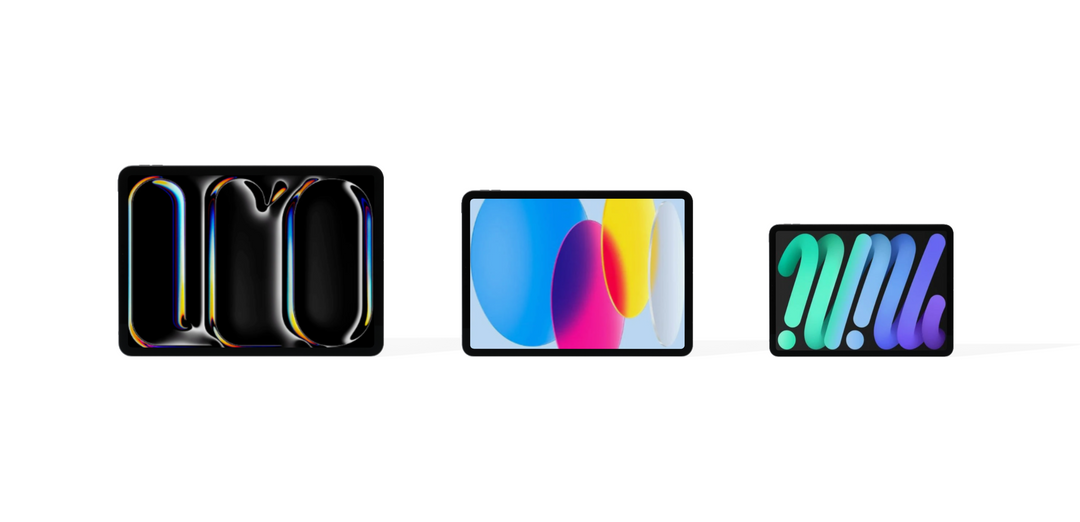Many users have difficulty identifying which iPad they have. This is unsurprising, really, as Apple products don’t have their full details written on the outside. But why might you need to identify your device?
Perhaps you’ve forgotten which version of a device you’ve got and want to sell it or buy parts for repair. Or maybe you purchased a secondhand device without knowing the full details and want to buy compatible accessories.
Whatever your reason or model, we’ve got you covered. This guide will explain how to identify any iPad.
How to Check Which iPad You Have
The Model Number Method
One of the easiest ways to check which iPad you have is to find out the model number online. iPads don’t list the name of the particular model on the outside of the device but the model number will be printed on the back.
iPad Model numbers all have the same format; they begin with the letter A followed by a string of numbers.
Find Your Model Number in "Settings"
If you don’t want to remove your iPad from its case, open up your Settings, navigate to “General”, and tap “About”. Tap on the “Model” section – the short number that begins with an A is your model number.
iPad Model Numbers
Once you’ve located your model number, check it against this list to find out which model of iPad you’ve got. Whether you’ve got an iPad, an iPad Mini, an iPad Air, or an iPad Pro, this list will help you to work out the specific model and generation of your device.
|
iPad Model/Generation |
Model Number |
Introduced |
|
iPad |
A1219 (Wi-Fi), A1337 (Wi-Fi + 3G) |
January 2010 |
|
iPad 2 |
A1395 (Wi-Fi), A1396 (GSM Model) |
March 2011 |
|
iPad 3rd Generation |
A1403 (Wi-Fi + Cellular VZ), A1416 (Wi-Fi), A1430 (Wi-Fi + Cellular) |
March 2012 |
|
iPad 4th Generation |
A1458 (Wi-Fi), A1459 (Wi-Fi + Cellular) |
October 2012, February 2013 (128 GB) |
|
A1822 (Wi-Fi), A1823 (Wi-Fi + Cellular) |
March 2017 |
|
|
A1893 (Wi-Fi), A1954 (Wi-Fi + Cellular) |
March 2018 |
|
|
iPad 7th Generation |
A2197 (Wi-Fi), A2200 (Wi-Fi + Cellular) |
October 2019 |
|
|
|
|
|
iPad Mini Model/Generation |
Model Number |
Introduced |
|
A1432 (Wi-Fi), A1454 (Wi-Fi + Cellular) |
October 2012 |
|
|
A1489 (Wi-Fi), A1490 (Wi-Fi + Cellular) |
October 2013 |
|
|
A1599 (Wi-Fi), A1600 (Wi-Fi + Cellular) |
October 2014 |
|
|
|
|
|
|
iPad Air Model/Generation |
Model Number |
Introduced |
|
A1474 (Wi-Fi), A1475 (Wi-Fi + Cellular) |
October 2013 |
|
|
A1566 (Wi-Fi), A1567 (Wi-Fi + Cellular) |
October 2014, September 2016 (32 GB) |
|
|
A2152 (Wi-Fi), A2123 (Wi-Fi + Cellular), A2153 (Wi-Fi + Cellular) |
March 2019 |
|
|
|
|
|
|
iPad Pro Model/Generation |
Model Number |
Introduced |
|
A1584 (Wi-Fi), A1652 (Wi-Fi + Cellular) |
September 2015 |
|
|
A1673 (Wi-Fi), A1674 (Wi-Fi + Cellular), A1675 (Wi-Fi + Cellular) |
March 2016 |
|
|
A1701 (Wi-Fi), A1709 (Wi-Fi + Cellular) |
June 2017 |
|
|
A1670 (Wi-Fi), A1671 (Wi-Fi + Cellular) |
June 2017 |
|
|
A1876 (Wi-Fi), A2014 (Wi-Fi + Cellular), A1895 (Wi-Fi + Cellular) |
October 2018 |
|
|
A1980 (Wi-Fi), A2013 (Wi-Fi + Cellular), A1934 (Wi-Fi + Cellular) |
October 2018 |
Using Visual Clues
If the other iPad identification methods have failed you, then the last resort is to work out which model you’ve got from visual clues. There are several visual elements that can help you to differentiate between the various iPad models:
-
Does your iPad have a home button? If not, then you’ve got a post-2018 iPad Pro (either an iPad Pro 12.9 Inch 3rd Generation or an iPad Pro 11 Inch).
-
What charger does your iPad take? The iPad, iPad 2, and iPad 3 all have a classic 30-pin connector; USB-C ports are only found on the iPad Pro 12.9 Inch 3rd Generation and the iPad Pro 11 Inch, and all other iPads have a lightning port. See the images below to clarify what these ports look like.
- How many speakers does your iPad have? If it’s got four speakers – two on the bottom and two on the top – then you’ve got an iPad Pro. All other iPads have just two speakers on the bottom.

We hope that this guide has helped you to identify which iPad you’ve got. If you’re thinking about selling your iPad and upgrading to a newer model (perhaps a 12.9” iPad Pro with its improved battery life, crisp Liquid Retina display and security features, for example) then why not browse our range of high-quality, professionally refurbished iPads?