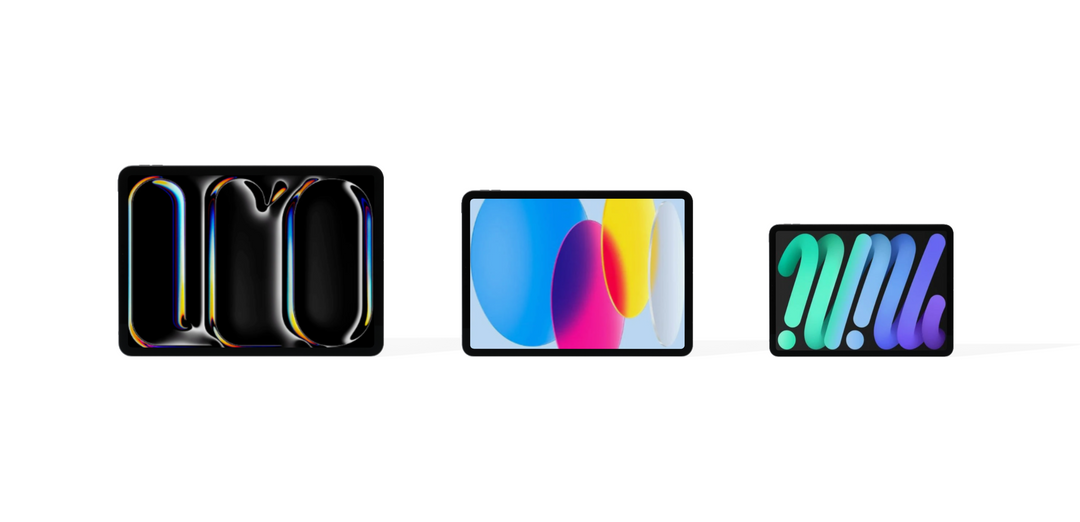iMacs have been around a relatively long time now. In fact, the first iMac made its debut back in 1998. Since then there have been multiple new versions, many of which look similar, which can make it tricky knowing exactly which model you have.
Knowing which version of iMac you have is useful for a number of reasons, for example if want to upgrade your memory, buy an accessory, or sell your iMac.
If you’ve disposed of your original packaging, this guide will help you identify the model and generation of all the different versions of iMac.
How to check which iMac you have
Check "About This Mac"
As with all Macs, you can easily identify which model an iMac is by checking “About This Mac” – click on the apple logo menu, select “About This Mac”, then check the "Overview" to find out which version you own.

Finding the Serial Number
If you can’t turn your iMac on, you can still find out which model you’ve got by finding the serial number printed on the underside of the computer on the bottom of the stand. As with all Macs, the serial number should be printed near the other regulatory markings.
Your serial number will be an 11-digit number. Simply search for it online to find out which model of iMac you’ve got.
Finding the Apple Part Number
Kept the original packaging for your iMac? If you’ve got this, then you should be able to find the Apple part number printed on the box. The format of this number should be similar to MRT4xx/A – just make sure it has a forward slash and an ‘A’ at the end.
iMac Models by year they were introduced
Understanding the year of your iMac model can be insightful information as to where your device sits in the history of all the world's iMacs ever made. By learning if you have the oldest or latest iMac version, this will help when including it in a product description for selling and also shows you what iMac models you have missed and which one you should upgrade to next.
To make your life easier, we have organised the different iMac models by the year they were introduced, starting with the oldest generations and working down to the newest ones.
Having found your Apple part number, check through the table below to match it up with your model and generation of iMac. Whichever year your iMac is from, you’ll find it listed here along with its date of introduction:
| iMac Model/Generation |
Part Number(s) |
Introduced |
| iMac (21.5-inch, Late 2009) |
MB950xx/A, MC413xx/A |
Late 2009 |
| iMac (27-inch, Late 2009) |
MB952xx/A, MB953xx/A |
Late 2009 |
| iMac (21.5-inch, Mid 2010) |
MC508xx/A, MC509xx/A |
Mid 2010 |
| iMac (27-inch, Mid 2010) |
MC510xx/A, MC511xx/A, MC784xx/A | Mid 2010 |
| iMac (21.5-inch, Mid 2011) |
MC309xx/A, MC812xx/A |
Mid 2011 |
| iMac (27-inch, Mid 2011) |
MC813xx/A, MC814xx/A |
Mid 2011 |
| iMac (21.5-inch, Late 2012) |
MD093xx/A, MD094xx/A |
Late 2012 |
| iMac (27-inch, Late 2012) |
MD095xx/A, MD096xx/A |
Late 2012 |
|
iMac (21.5-inch, Late 2013) |
ME086xx/A, ME087xx/A |
Late 2013 |
| iMac (27-inch, Late 2013) |
ME088xx/A, ME089xx/A |
Late 2013 |
| iMac (21.5-inch, Mid 2014) |
MF883xx/A |
Mid 2014 |
| iMac (Retina 5K, 27-inch, Late 2014) |
MF886xx/A |
Late 2014 |
| iMac (Retina 5K, 27-inch, Mid 2015) |
MF885xx/A |
Mid 2015 |
| iMac (21.5-inch, Late 2015) |
MK142xx/A, MK442xx/A |
Late 2015 |
| iMac (Retina 4K, 21.5-inch, Late 2015) |
MK452xx/A |
Late 2015 |
| iMac (Retina 5K, 27-inch, Late 2015) |
MK462xx/A, MK472xx/A, MK482xx/A |
Late 2015 |
| iMac (21.5-inch, 2017) |
MMQA2xx/A |
2017 |
| iMac (Retina 4K, 21.5-inch, 2017) |
MNDY2xx/A, MNE02xx/A |
2017 |
| iMac (Retina 5K, 27-inch, 2017) |
MNE92xx/A, MNEA2xx/A, MNED2xx/A |
2017 |
| iMac (Retina 4K, 21.5-inch, 2019) |
MRT3xx/A, MRT4xx/A |
2019 |
| iMac (Retina 5K, 27-inch, 2019) |
MRQYxx/A, MRR0xx/A, MRR1xx/A |
2019 |
| iMac (Retina 5K, 27-inch, 2020) |
MXWTxx/A, MXWUxx/A, MXWVxx/A | 2020 |
| iMac (24-inch, M1, 2021) |
2-port: MGTFxx/A, MJVAxx/A, MJV9xx/A, MJV8xx/A 4-port: MGPCxx/A, MGPMxx/A, MGPKxx/A, MGPHxx/A, MGPDxx/A, MGPNxx/A, MGPLxx/A, MGPJxx/A |
2021 |
We hope this guide has helped you to identify which iMac you’ve got. If you’re looking to sell your Mac and upgrade to a newer model, then check out our great deals on refurbished iMacs.