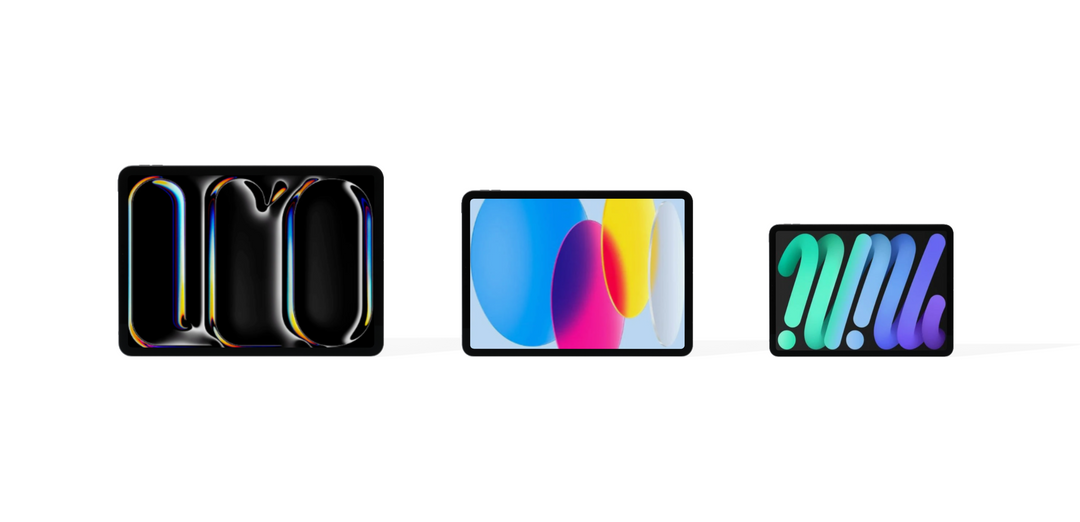What’s faster M1 Ultra or M2 Max? And why you should consider a refurbished Mac Studio M1 Ultra over the Mac Studio M2 Max.
Performance
A common question we get asked is - why buy a Mac Studio M1 Ultra when we can pay a little more and get the newer Mac Studio M2 Max? Well, despite being the newer chip, the difference between Max and Ultra chips is greater than the difference between M1 and M2.
CPU
Despite a modest bump in performance of M2 cores compared to M1, when taking into account the 20 cores found in the M1 Ultra chip compared to the 12 cores found in the M2 Max the overall performance of the M1 Ultra is significantly better.
GPU
The M1 Ultra chip GPU can be configured with either 48 or 64 cores, whilst the M2 Max chip can be configured with 30 or 38 cores. When comparing the entry-level 48 cores of the M1 Ultra it edges the upgraded 38 cores of the M2 Max.
Memory
Both the M1 Ultra and M2 Max chips use fast 6400 MT/s LPDDR5 memory, however, the M1 Ultra has 800GB/s of memory bandwidth compared to the M2 Max's 400GB/s. This extra bandwidth helps the data-hungry GPU receive the data it needs without bottlenecks, meaning your video rendering will benefit.
Connectivity
The M1 Ultra has six Thunderbolt 4 ports (with speeds up to 40Gbit/s), whereas the M2 Max has four Thunderbolt 4 ports and the two forward-facing ports are slower USB-C ports (up to 10Gbit/s).
Price
When you compare the Mac Studio M2 Max and the refurbished Mac Studio M1 Ultra, both equipped with the same 64GB memory and 1TB SSD storage, Apple prices the M2 Max at £2,699.00, while our offer for the M1 Ultra starts at £2,395.00. In simple terms, you get more performance for less money with the M1 Ultra.
If you need even more capability we have the Mac Studio M1 Ultra available with 128GB memory and up to 8TB SSD.